How To Automate Your Sales Workflow (And Why You Should Bother)

- March 13, 2022
Implementing automation tools in the sales workflow is an essential element to manage your team effectively. These tools are not designed to replace your existing workforce. Instead, enhancing your CRM system with automation can benefit your team and your clients.
At Myphoner, we will take a high level overview of automation within the sales workflow, in subsequent articles we will be taking a deep dive, providing actionable examples.
What is Sales Automation?
Simply put, sales automation is the use of technology (e.g., software, artificial intelligence, etc.) to manage and streamline your sales team's activities. It provides you with the necessary tools to automate repetitive tasks such as email outreach, calendar scheduling, and updating client data within your CRM system.
Sales automation tools can help you:
- Streamline: Automated workflows can save time and resources by reducing—and in some cases eliminating—repetitive tasks (i.e., busywork).
- Systematize: Automated workflows help businesses create sales systems and processes that are easy to teach, execute, and repeat.
- Secure: Automated workflows lead to more secure and sustainable businesses by reducing the impact of human error.
To summarize, sales automation uses technology to execute a number of low-level tasks within a company's sales workflow.
The Benefits of Sales Workflow Automation
Automating certain elements will reduce the administrative work of sales teams and give them more time to focus on sales. Here are just a few of the benefits.
Reduces Time-Consuming Administrative Costs
By implementing automation tools for your sales team, you will save them valuable time. Team members often spend a lot of time logging information and keeping track of data. While these tasks are necessary, they can be automated to speed up the process.
Removing or reducing this burden from your team will provide them with more time to focus on prospective clients through cold calling and in-person meetings. The right automation software can automatically fill in important data such as product details, contact information, and price for both leads and customers.
Ease of Saving Information
Introducing automation into your system can also ensure that no information is lost throughout the sales cycle. You can automatically save data and store it where it needs to be. No more copying and pasting or manually inputting data into different applications!
This ensures that all your sales agents have easy access to up-to-date information at all times, no matter which systems they are using. Eliminating the chance for human error and wasted time will help your sales workflow run smoothly.
Accurately Qualify Leads
Without automation, team members need to qualify each lead individually, which has its own set of challenges. Agents may have their own biases when rating leads. This may cause unequal parameters when qualifying leads. Even with set criteria to qualify leads, each team member thinks differently. As a result, there could be inconsistencies in the process.
With an automated system, you can eliminate inconsistencies with a standard method of qualifying leads. Not only will you save team members valuable time to focus on cold calling and emailing, but it will also provide an accurate system of qualifying leads.
You can choose the specific criteria to qualify a lead as high value. This can include information such as the prospective client’s position in their company, as well as whether they clicked on certain elements of your website. You can alter these criteria at any time based on feedback from the system of what leads convert successfully.
Higher Customer Satisfaction Rates
Customers do not like waiting to hear from companies, especially when their requests are easy to answer. Your sales team is undoubtedly busy. So, they may not have the capacity to respond to customers in a timely fashion. Automating responses to general queries and simple requests will improve customer satisfaction.
If a customer receives answers to basic questions quickly, they will come back for more and start to trust your company. Even if customer queries are too complex for an automated response, letting them know their request has been noted on the system will improve their satisfaction, too. This way, you can keep your customers happy with fast responses while ensuring your agents’ time is well-spent.
10 Steps For Automating Sales Workflows
Sales automation is the way forward for sales departments looking to improve their workflow. Here are ten steps you can use to carefully implement sales workflow automation:
Step 1: List sales workflow bottlenecks
Identify bottlenecks in your sales pipeline to help you prioritize what should be automated. This could be a problem in a particular area of the process where you need automation tools in order to manage it more efficiently.
For example, if your company uses multiple systems to manage leads and prospects, incompatibilities are likely a major organizational bottleneck.
Step 2: Evaluate your sales process
Before you start automating any sales processes, visualize how it could work. Map out all of your sales activities and determine where automation can come into play in the most effective way. Understand each step of the process to get a better idea of what you could automate.
As you go through this process, ask yourself the following guiding questions:
- Can a process be implemented easily? If there is a short learning curve, that means less time will be needed to configure the workflow, allowing you to add more workflows in the long run.
- **Is this process prone to mistakes?**If it is, automating the process could significantly reduce human error.
- Can this process be replicated by other users? If so, then there’s an opportunity to create a multistep workflow.
Step 3: Choose the right automation tools
Once you have identified your bottlenecks, it’s time to choose the best software for your workflow. There are plenty of platforms out there that can support your sales process and handle all sorts of tasks, including data collection and reporting.
One of the most important aspect of any automation tool is how much time it saves. Automation tools like Myphoner save sales reps time at every stage of their workflows with features like:
- Smart Lead Capture
- Power dialing
- Email Templates
- Custom Workflows
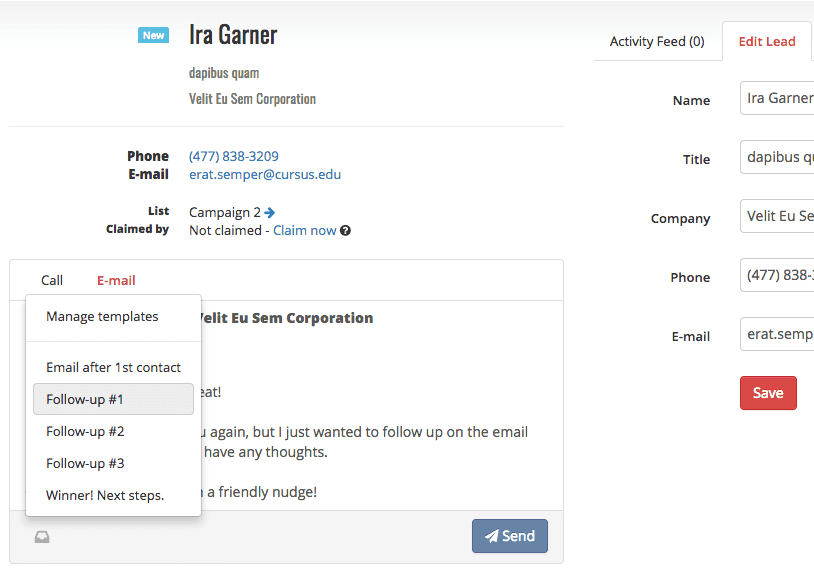
Sales teams who take advantage have 30% more time on average to spend speaking with clients and—hopefully�—closing sales!
Step 4: Introduce new technology slowly
Be careful not to overload your team with new technology and automation tools. Introduce them slowly, making sure that each one does what it’s supposed to do before moving onto the next tool. This way, team members will familiarize themselves with the process and master their workflows.
Step 5: Train your team
Automation is only as good as the people behind it. Make sure your team members are properly trained on how to use these tools and can answer any questions that arise. This will help them become more familiar with the technology, ensuring they don’t feel overwhelmed or confused.
Step 6: Communicate with customers
Customer service is still a priority. While automation_can_lead to happier customers, it’s important that your team communicates openly and shows empathy for their needs. It should never feel like the customer is talking to an automated robot—it needs to feel like a real interaction between two human beings!
Step 8: Collaborate with your team
Create a culture of collaboration across the board. Encourage team members to share their ideas for how automation can improve workflow and make suggestions on what tools may work best. This way, you won’t have individuals within your company who are dependent on certain platforms over others. They’ll adapt to change more easily if they were involved in the decision-making process.
Step 9: Monitor the performance of your workflows
Once you’ve established a solid workflow, monitor how well it performs over time by looking at metrics like task completion rate, response times, time per lead, and conversion rate.
If there are any deviations from what was originally expected for these metrics, be sure to investigate them and see if they can be explained. If not, determine whether adjustments need to be made in order to get back on track with achieving your initial goal.
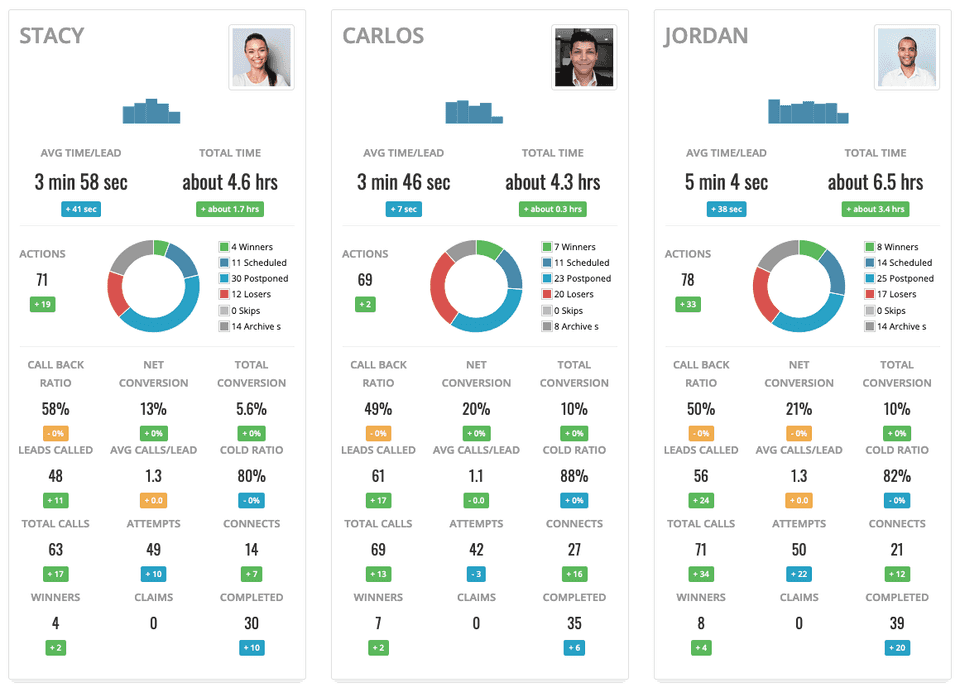
Myphoner offers users a comprehensive sales report suite that makes real-time and historical performance monitoring simple. Just navigate to the reports tab and choose from five intuitive reports ranging from individual agent overviews to holistic campaign performance reports.
Step 10: Stay up-to-date with trends
It is important to stay informed on the latest technologies and tools that are available for your team. This will help you to stay ahead of the game, so you can always be one step ahead.
For example, some companies are moving automation tools from on-premise installations to cloud-based alternatives. Keep an eye out for technology shifts and identify software that might be a good fit.
The Importance of Integration With APIs
In a business that relies on multiple applications to collect and store data, it is essential to have a seamless flow of data between these programs. Your applications need to communicate seamlessly with one another. This reduces the chance of error and the time wasted on comparing or collecting data on various platforms.
This is where API software can add unique value to your business. It allows various programs to share data between multiple platforms.
Automation software, like Zapier, can help smooth out your workflow and provide your team with valuable information as soon as it becomes available. This software tracks when a new lead is detected, and you can choose what action it should automatically perform next. For example, this could be to send an email to the client. It then notifies the person who should be aware of the new lead.
You have complete control over what action your system performs after a lead or customer triggers it. However, the software does it all for you automatically. You can integrate software such as Zapier with open APIs to provide more value to your business.
You can manipulate leads and start actions in your sales software based on data received by other integrated systems. This gives you a fast solution to dealing with new leads. It enables you to respond to clients automatically before your sales team reaches out to these clients. Customers value this automatic feedback, as it assures them that your company has noted their query or request.
Integrations and Automation Streamline The Sales Process Without Taking Over It
Including automation in your sales process is an effective way to reduce unnecessary workloads and streamline processes. However, these automation tools are not designed to overtake the workflow or make your sales team redundant. The value of a human aspect is irreplaceable. It will always be necessary to provide your customers with a human connection.
Automation is simply there to streamline the process and enhance efficiency. 32% of marketers found difficulties when collecting and managing data. Automation can assist by reducing errors and completing certain processes so that your agents can focus on more important matters that need a human touch—like cold calling.
This is important because prospective customers want to hear from humans. They want to receive some sort of emotional connection during the sales process. Automation can’t provide this. It simply helps to notify team members of incoming leads as well as direct them on how to handle the new lead.
This provides valuable information to your team and gives them an idea of what the prospect or customer is after. They can then use their skills to close the sale and gain new customers using this knowledge.
Main Takeaway
Introducing automation software into the sales process will help assist your team and make everything easier for them. It helps to eliminate tedious tasks that, while important, take up too much time.
Automation works with your team to produce better results. It allows your team to focus on what they do best: making sales!

Written by
Daniel Vincent
I'm Daniel! Head of Customer Success here at Myphoner. Over the past (almost) decade, I've worked with multi-national corporations as well as a handful of start-ups to transform their support experience into something truly exceptional.
At Myphoner, I spend most of my time trying to understand our client's experience and thinking of ways to improve it. My wish is for all our clients to be enabled to unleash the power of Myphoner within their businesses.
Related articles

Industry Related
B2B Telemarketing Insider Guide & Best Practices
Cold calls might have a reputation for being tedious or ineffective, but that’s only the case when you don’t know how to do it effectively.
November 2, 2022

Industry Related
Why Is It Important to Re-Engage with Old Leads and How to Do It Right
Take a shortcut to getting more business and lifelong fans with these easy steps to nurture your customer relationships.
October 11, 2022

Tools & Practices
Master Your Sales Follow-Up (with examples)
Your first cold call is important, but what's more important is the follow up, learn how to succeed by following up and achieve the sale.
October 5, 2022